Steps To Add A Post On A WordPress Blog
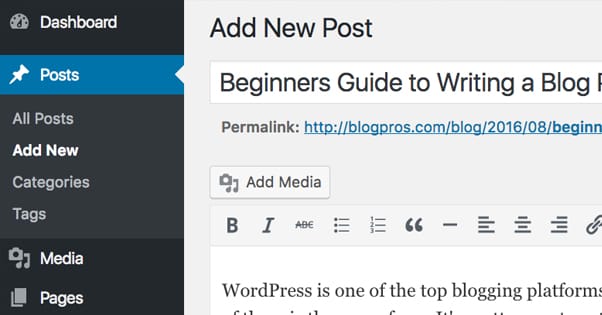
- Login to Your WordPress Dashboard:
- Open your web browser and navigate to your WordPress login page (https://www.realestatetrinidad.net
/wp-admin). - Enter your username and password to log in.
- Open your web browser and navigate to your WordPress login page (https://www.realestatetrinidad.net
- Access the Dashboard:
- After logging in, you will be taken to the WordPress dashboard.
- Go to the Posts Section:
- In the left-hand menu, click on “Posts.” This will expand the submenu.
- Click on Add New:
- From the submenu under “Posts,” click on “Add New.” This will take you to the post editor.
- Enter the Title:
- In the top field, enter the title of your post. This is usually a brief, descriptive title for your article.
- Write Your Content:
- Below the title, you have a larger text box where you can write your post content. You can format your text, add images, videos, and other media using the toolbar above the text box. You can also switch between Visual and Text mode (Text mode allows you to enter HTML directly).
- Add Categories and Tags (Optional):
- On the right-hand side of the post editor, you can assign categories and tags to your post. Categories and tags help organize your content and make it easier for readers to find related posts.
-
Set Featured Image (Optional):
- Below the post editor, you’ll find the “Featured Image” box. Click on the “Set featured image” link to upload and set a featured image for your post. The featured image represents your post visually and is often displayed alongside the post content.
- Preview Your Post:
- Before publishing, you can preview your post to see how it will look to your readers. Click the “Preview” button to open a new tab with a preview of your post.
- Publish Your Post:
- Once you are satisfied with your post, click the “Publish” button on the right side of the screen. If you’re not ready to publish immediately, you can click “Save Draft” to save your work and come back to it later.
- Share Your Post (Optional):
- After publishing, you can share your post on social media, via email, or any other channels to reach a wider audience.
Thanks for adding to our Real Estate Trinidad website as our preferred member.
